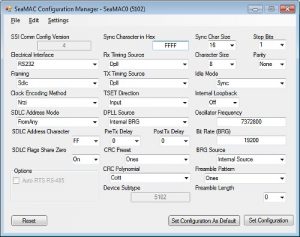How does the SeaMAC Configuration Utility help me develop a new application that uses the SeaMAC for Windows API?
The SeaMAC Configuration Utility lets you easily configure a Sealevel synchronous serial port to the communication options you select. By using the utility to change port options rather than by selecting options within your application code, you can quickly try different port options including bit rate, electrical interface mode, data framing mode, etc. When you apply options to a port by using the SeaMAC Configuration Utility, the values last applied to the port are immediately replaced by the selections in the utility, which enables you to rapidly retest your application under different port options.
Once you have determined the right options for your application, SeaMAC Configuration Utility can auto-generate the C++ or C# program code to embed this SeaMAC configuration into your application.